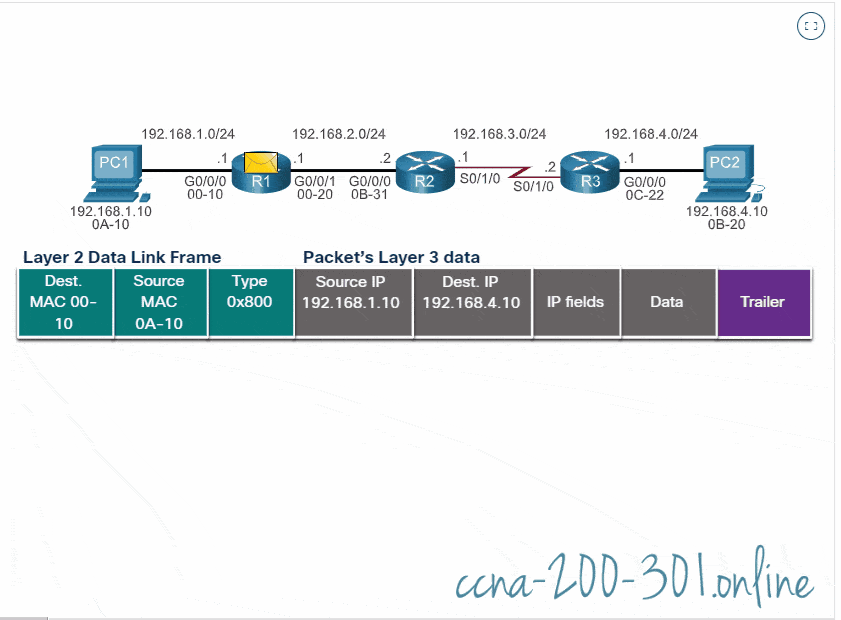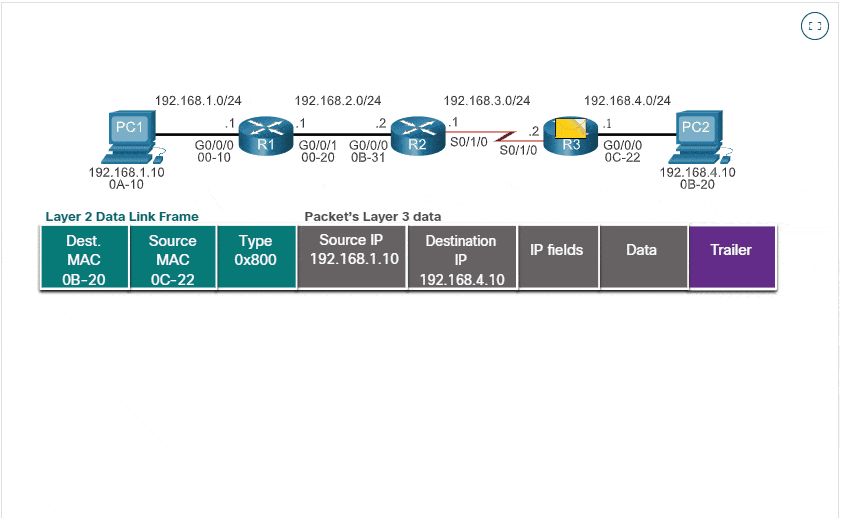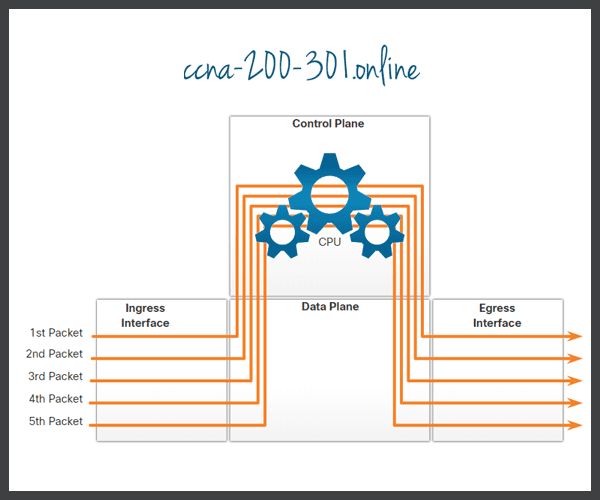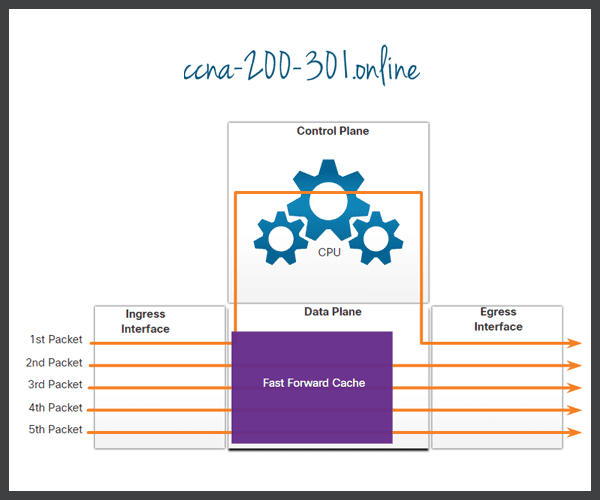Packet Forwarding
Summary
This topic explain how routers forward packets to the destination. Start learning CCNA 200-301 for free right now!!
Table of Contents
Packet Forwarding Decision Process
Now that the router has determined the best path for a packet based on the longest match, it must determine how to encapsulate the packet and forward it out the correct egress interface.
The figure demonstrates how a router first determines the best path, and then forwards the packet.

The following steps describe the packet forwarding process shown in the figure:
- The data link frame with an encapsulated IP packet arrives on the ingress interface.
- The router examines the destination IP address in the packet header and consults its IP routing table.
- The router finds the longest matching prefix in the routing table.
- The router encapsulates the packet in a data link frame and forwards it out the egress interface. The destination could be a device connected to the network or a next-hop router.
- However, if there is no matching route entry the packet is dropped.
Click each button for a description of the three things a router can do with a packet after it has determined the best path.
End-to-End Packet Forwarding
The primary responsibility of the packet forwarding function is to encapsulate packets in the appropriate data link frame type for the outgoing interface. For example, the data link frame format for a serial link could be Point-to-Point (PPP) protocol, High-Level Data Link Control (HDLC) protocol, or some other Layer 2 protocol.
Click each button and play the animations of PC1 sending a packet to PC2. Notice how the contents and format of the data link frame change at each hop.
Packet Forwarding Mechanisms
As mentioned previously, the primary responsibility of the packet forwarding function is to encapsulate packets in the appropriate data link frame type for the outgoing interface. The more efficiently a router can perform this task, the faster packets can be forwarded by the router. Routers support the following three packet forwarding mechanisms:
- Process switching
- Fast switching
- Cisco Express Forwarding (CEF)
Assume that there is a traffic flow which consists of five packets. They are all going to the same destination. Click each button for more information about the packet forwarding mechanisms.
A common analogy used to describe these three different packet-forwarding mechanisms is as follows:
- Process switching solves a problem by doing math long hand, even if it is the identical problem that was just solved.
- Fast switching solves a problem by doing math long hand one time and remembering the answer for subsequent identical problems.
- CEF solves every possible problem ahead of time in a spreadsheet.
Ready to go! Keep visiting our networking course blog, give Like to our fanpage; and you will find more tools and concepts that will make you a networking professional.