Troubleshoot Route Configuration
Summary
This topic troubleshoot common static and default route configuration issues. Start learning CCNA 200-301 for free right now!!
Table of Contents
Network Changes
No matter how well you set up your network, you will have to be ready to troubleshoot some problem. Networks are frequently subject to events that can cause their status to change. For example, an interface can fail, or a service provider drops a connection. Links can become oversaturated, or an administrator may enter a wrong configuration.
When there is a change in the network, connectivity may be lost. Network administrators are responsible for pinpointing and solving the problem. To find and solve these issues, a network administrator must be familiar with tools to help isolate routing problems quickly.
Common Troubleshooting Commands
Common IOS troubleshooting commands include the following:
- ping
- traceroute
- show ip route
- show ip interface brief
- show cdp neighbors detail
The figure shows the topology used to demonstrate these commands.
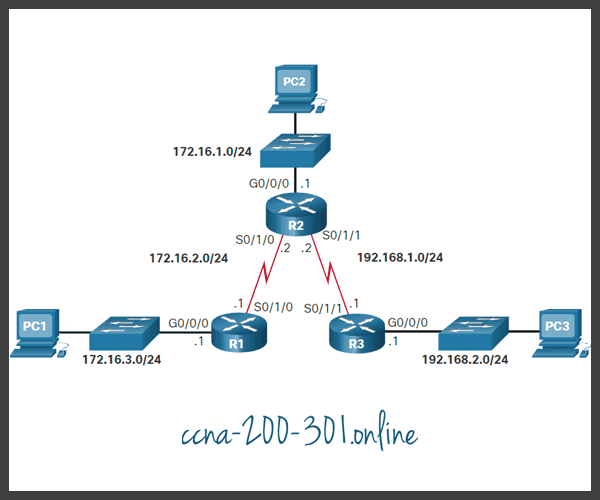
Click each button for an example and explanation of these common troubleshooting commands.
Solve a Connectivity Problem
Finding a missing (or misconfigured) route is a relatively straightforward process if the right tools are used in a methodical manner.
For instance, the user at PC1 reports that he cannot access resources on the R3 LAN. This can be confirmed by pinging the LAN interface of R3 using the LAN interface of R1 as the source. Again, we will use the topology in the figure to demonstrate how to troubleshoot this connectivity problem.
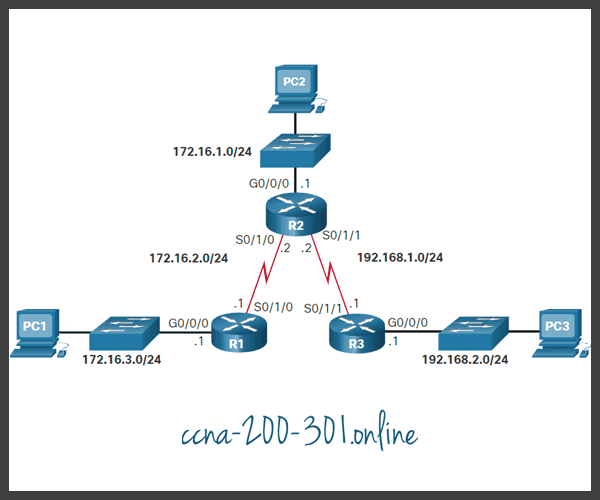
Click each button to see how troubleshooting commands are used to solve a connectivity problem.
Syntax Checker – Troubleshoot IPv4 Static and Default Routes
Troubleshoot IPv4 Static and Default Routes based on the specified requirements
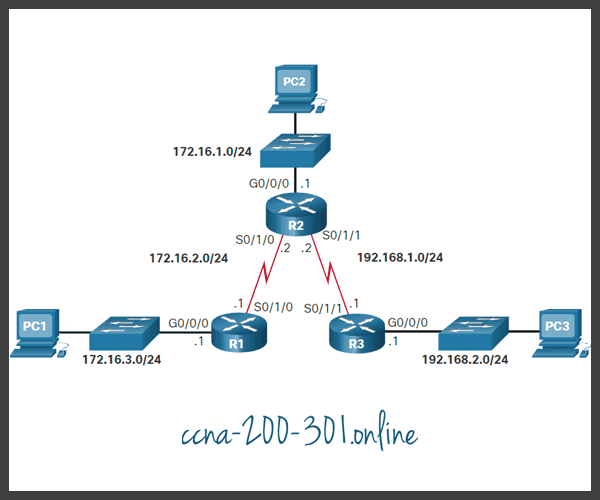
- Send a ping from R1 to the G0/0/0 interface on R3.
R1#ping 192.168.2.1
Type escape sequence to abort. Sending 5, 100-byte ICMP Echos to 192.168.2.1, timeout is 2 seconds: U.U.U Success rate is 0 percent (0/5)
- Test the next hop gateway by sending a ping from R1 to the S0/1/0 interface of R2.
R1#ping 172.16.2.2
Type escape sequence to abort. Sending 5, 100-byte ICMP Echos to 172.16.2.2, timeout is 2 seconds: !!!!! Success rate is 100 percent (5/5), round-trip min/avg/max = 2/2/3 ms
- Review the routing table on R1.
R1#show ip route
Codes: L - local, C - connected, S - static, R - RIP, M - mobile, B - BGP
D - EIGRP, EX - EIGRP external, O - OSPF, IA - OSPF inter area
N1 - OSPF NSSA external type 1, N2 - OSPF NSSA external type 2
E1 - OSPF external type 1, E2 - OSPF external type 2
i - IS-IS, su - IS-IS summary, L1 - IS-IS level-1, L2 - IS-IS level-2
ia - IS-IS inter area, \* - candidate default, U - per-user static route
o - ODR, P - periodic downloaded static route, H - NHRP, l - LISP
a - application route
+ - replicated route, % - next hop override, p - overrides from PfR
Gateway of last resort is not set
172.16.0.0/16 is variably subnetted, 5 subnets, 2 masks
S 172.16.1.0/24 \[1/0\] via 172.16.2.2
C 172.16.2.0/24 is directly connected, Serial0/1/0
L 172.16.2.1/32 is directly connected, Serial0/1/0
C 172.16.3.0/24 is directly connected, GigabitEthernet0/0/0
L 172.16.3.1/32 is directly connected, GigabitEthernet0/0/0
S 192.168.1.0/24 \[1/0\] via 172.16.2.2
S 192.168.2.0/24 \[1/0\] via 172.16.2.2
- Review the routing table on R2.
R2#show ip route
Codes: L - local, C - connected, S - static, R - RIP, M - mobile, B - BGP
D - EIGRP, EX - EIGRP external, O - OSPF, IA - OSPF inter area
N1 - OSPF NSSA external type 1, N2 - OSPF NSSA external type 2
E1 - OSPF external type 1, E2 - OSPF external type 2
i - IS-IS, su - IS-IS summary, L1 - IS-IS level-1, L2 - IS-IS level-2
ia - IS-IS inter area, \* - candidate default, U - per-user static route
o - ODR, P - periodic downloaded static route, H - NHRP, l - LISP
a - application route
+ - replicated route, % - next hop override, p - overrides from PfR
Gateway of last resort is not set
172.16.0.0/16 is variably subnetted, 5 subnets, 2 masks
C 172.16.1.0/24 is directly connected, GigabitEthernet0/0/0
L 172.16.1.1/32 is directly connected, GigabitEthernet0/0/0
C 172.16.2.0/24 is directly connected, Serial0/1/0
L 172.16.2.2/32 is directly connected, Serial0/1/0
S 172.16.3.0/24 \[1/0\] via 172.16.2.1
192.168.1.0/24 is variably subnetted, 2 subnets, 2 masks
C 192.168.1.0/24 is directly connected, Serial0/1/1
L 192.168.1.2/32 is directly connected, Serial0/1/1
- Enter configuration mode and configure a static route on R2 to reach the R3 LAN.
R2#configure terminal R2(config)#ip route 192.168.2.0 255.255.255.0 192.168.1.1
- Exit configuration mode and review the routing table on R2.
R2(config)#exit \*Sep 20 03:10:34.913: %SYS-5-CONFIG\_I: Configured from console by console
R2#show ip route
Codes: L - local, C - connected, S - static, R - RIP, M - mobile, B - BGP
D - EIGRP, EX - EIGRP external, O - OSPF, IA - OSPF inter area
N1 - OSPF NSSA external type 1, N2 - OSPF NSSA external type 2
E1 - OSPF external type 1, E2 - OSPF external type 2
i - IS-IS, su - IS-IS summary, L1 - IS-IS level-1, L2 - IS-IS level-2
ia - IS-IS inter area, \* - candidate default, U - per-user static route
o - ODR, P - periodic downloaded static route, H - NHRP, l - LISP
a - application route
+ - replicated route, % - next hop override, p - overrides from PfR
Gateway of last resort is not set
172.16.0.0/16 is variably subnetted, 5 subnets, 2 masks
C 172.16.1.0/24 is directly connected, GigabitEthernet0/0/0
L 172.16.1.1/32 is directly connected, GigabitEthernet0/0/0
C 172.16.2.0/24 is directly connected, Serial0/1/0
L 172.16.2.2/32 is directly connected, Serial0/1/0
S 172.16.3.0/24 \[1/0\] via 172.16.2.1
192.168.1.0/24 is variably subnetted, 2 subnets, 2 masks
C 192.168.1.0/24 is directly connected, Serial0/1/1
L 192.168.1.2/32 is directly connected, Serial0/1/1
S 192.168.2.0/24 \[1/0\] via 192.168.1.1
- Send a ping from R1 to the G0/0/0 interface on R3.
R1#ping 192.168.2.1 Type escape sequence to abort. Sending 5, 100-byte ICMP Echos to 192.168.2.1, timeout is 2 seconds: !!!!! Success rate is 100 percent (5/5), round-trip min/avg/max = 3/3/4 ms
You have successfully performed troubleshooting on IPv4 static and default routes.
Ready to go! Keep visiting our networking course blog, give Like to our fanpage; and you will find more tools and concepts that will make you a networking professional.




