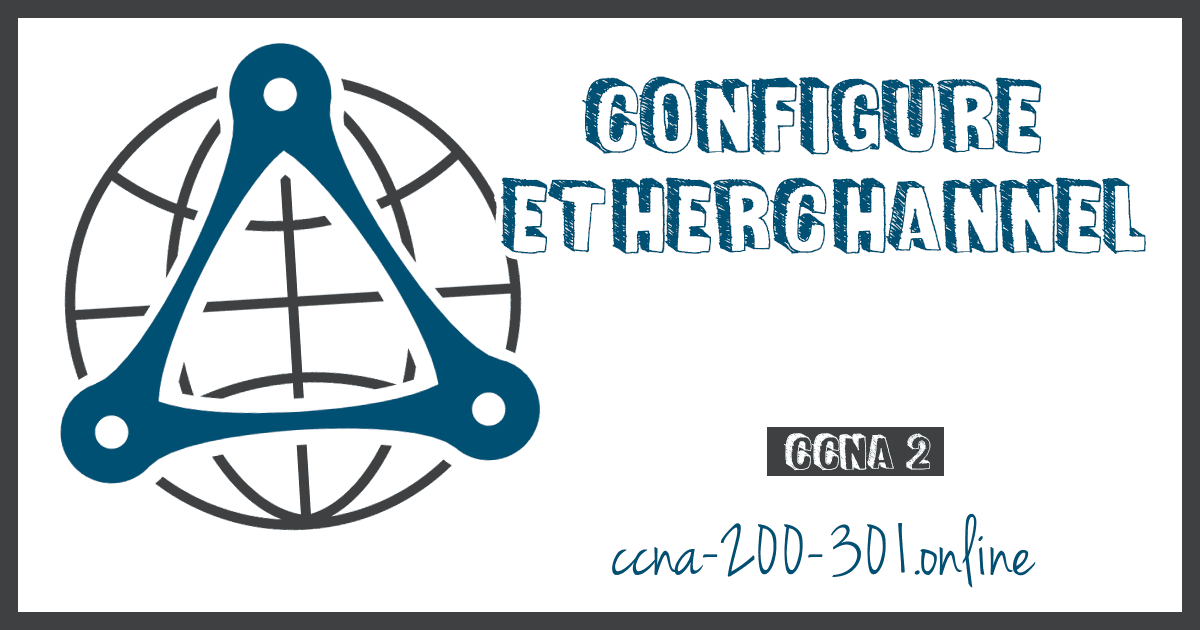Configure EtherChannel
Summary
This topic configure EtherChannel.. Start learning CCNA 200-301 for free right now!!
Table of Contents
Configuration Guidelines
Now that you know what EtherChannel is, this topic explains how to configure it. The following guidelines and restrictions are useful for configuring EtherChannel:
- EtherChannel support – All Ethernet interfaces must support EtherChannel with no requirement that interfaces be physically contiguous.
- Speed and duplex – Configure all interfaces in an EtherChannel to operate at the same speed and in the same duplex mode.
- VLAN match – All interfaces in the EtherChannel bundle must be assigned to the same VLAN or be configured as a trunk (shown in the figure).
- Range of VLANs – An EtherChannel supports the same allowed range of VLANs on all the interfaces in a trunking EtherChannel. If the allowed range of VLANs is not the same, the interfaces do not form an EtherChannel, even when they are set to auto or desirable mode.
The figure shows a configuration that would allow an EtherChannel to form between S1 and S2.
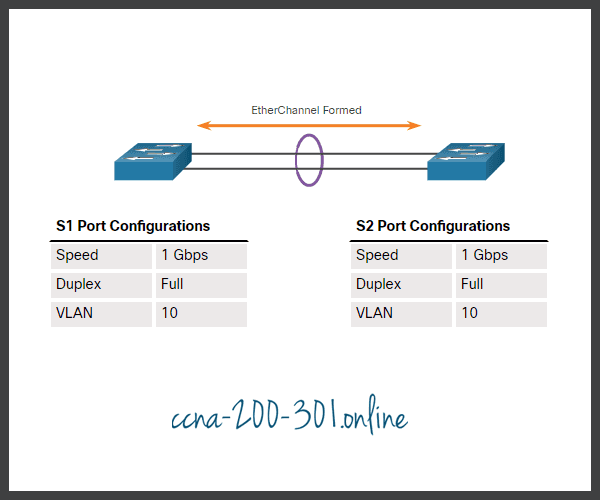
An EtherChannel is formed when configuration settings match on both switches.
In the next figure, S1 ports are configured as half duplex. Therefore, an EtherChannel will not form between S1 and S2.

An EtherChannel is not formed when configuration settings are different on each switch.
If these settings must be changed, configure them in port channel interface configuration mode. Any configuration that is applied to the port channel interface also affects individual interfaces. However, configurations that are applied to the individual interfaces do not affect the port channel interface. Therefore, making configuration changes to an interface that is part of an EtherChannel link may cause interface compatibility issues.
The port channel can be configured in access mode, trunk mode (most common), or on a routed port.
LACP Configuration Example
EtherChannel is disabled by default and must be configured. The topology in the figure will be used to demonstrate an EtherChannel configuration example using LACP.

Configuring EtherChannel with LACP requires the following three steps:
Step 1. Specify the interfaces that compose the EtherChannel group using the interface range interface global configuration mode command. The range keyword allows you to select several interfaces and configure them all together.
Step 2. Create the port channel interface with the channel-group identifier mode active command in interface range configuration mode. The identifier specifies a channel group number. The mode active keywords identify this as an LACP EtherChannel configuration.
Step 3. To change Layer 2 settings on the port channel interface, enter port channel interface configuration mode using the interface port-channel command, followed by the interface identifier. In the example, S1 is configured with an LACP EtherChannel. The port channel is configured as a trunk interface with the allowed VLANs specified.
S1(config)# interface range FastEthernet 0/1 - 2 S1(config-if-range)# channel-group 1 mode active Creating a port-channel interface Port-channel 1 S1(config-if-range)# exit S1(config-if)# interface port-channel 1 S1(config-if)# switchport mode trunk S1(config-if)# switchport trunk allowed vlan 1,2,20
Syntax Checker – Configure EtherChannel
Configure the EtherChannel for S2 based on the specified requirements

- Enter interface range mode for FastEthernet0/1 and FastEthernet0/2. Use fa 0/1 – 2 as the interface designation.
S1(config)#interface range fa 0/1 - 2
- Use context sensitive help (?) to display the options for the channel-group command.
S1(config-if-range)#channel-group ? <1-6> Channel group number
- Select channel-group 1 and display the next option.
S1(config-if-range)#channel-group 1 ? mode Etherchannel Mode of the interface
- Enter the mode keyword and display the next set of options.
S1(config-if-range)#channel-group 1 mode ? active Enable LACP unconditionally auto Enable PAgP only if a PAgP device is detected desirable Enable PAgP unconditionally on Enable Etherchannel only passive Enable LACP only if a LACP device is detected
- Configure the channel-group to use LACP unconditionally.
S1(config-if-range)#channel-group 1 mode active \*Mar 21 00:02:28.184: %LINEPROTO-5-UPDOWN: Line protocol on Interface FastEthernet0/1, changed state to down \*Mar 21 00:02:28.193: %LINEPROTO-5-UPDOWN: Line protocol on Interface FastEthernet0/2, changed state to down \*Mar 21 00:02:36.179: %LINEPROTO-5-UPDOWN: Line protocol on Interface FastEthernet0/1, changed state to up \*Mar 21 00:02:36.674: %LINEPROTO-5-UPDOWN: Line protocol on Interface FastEthernet0/2, changed state to up S1(config-if-range)# \*Mar 21 00:04:31.170: %LINEPROTO-5-UPDOWN: Line protocol on Interface FastEthernet0/1, changed state to down \*Mar 21 00:04:31.186: %LINEPROTO-5-UPDOWN: Line protocol on Interface FastEthernet0/2, changed state to down \*Mar 21 00:04:33.116: %LINEPROTO-5-UPDOWN: Line protocol on Interface FastEthernet0/1, changed state to up \*Mar 21 00:04:34.114: %LINK-3-UPDOWN: Interface Port-channel1, changed state to up \*Mar 21 00:04:35.037: %LINEPROTO-5-UPDOWN: Line protocol on Interface FastEthernet0/2, changed state to up \*Mar 21 00:04:35.121: %LINEPROTO-5-UPDOWN: Line protocol on Interface Port-channel1, changed state to up
Configure the switchport settings for the port-channel that was created:
- Enter interface configuration mode for port-channel 1
- Configure port-channel 1 as a trunk
- Allow VLANS 1,2,20 to cross the trunk link. Enter the VLANs as shown with no spaces.
S1(config-if-range)#interface port-channel 1 S1(config-if)#switchport mode trunk S1(config-if)#switchport trunk allowed vlan 1,2,20
Packet Tracer – Configure EtherChannel
Three switches have just been installed. There are redundant uplinks between the switches. As configured, only one of these links can be used; otherwise, a bridging loop might occur. However, using only one link utilizes only half of the available bandwidth. EtherChannel allows up to eight redundant links to be bundled together into one logical link. In this lab, you will configure Port Aggregation Protocol (PAgP), a Cisco EtherChannel protocol, and Link Aggregation Control Protocol (LACP), an IEEE 802.3ad open standard version of EtherChannel.
Ready to go! Keep visiting our networking course blog, give Like to our fanpage; and you will find more tools and concepts that will make you a networking professional.