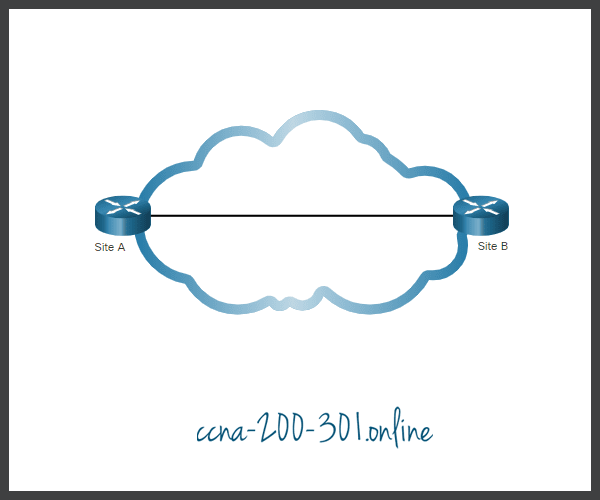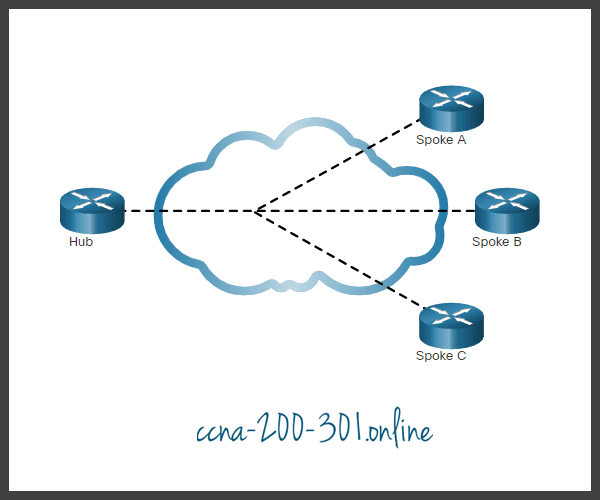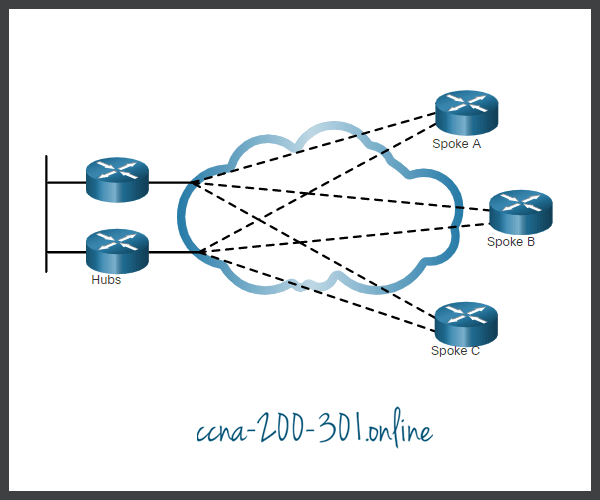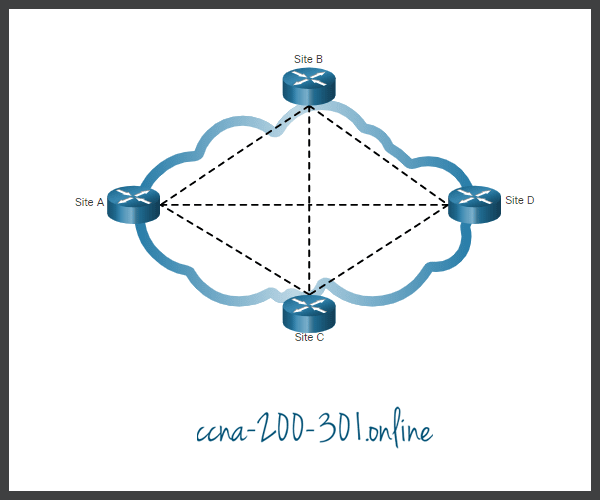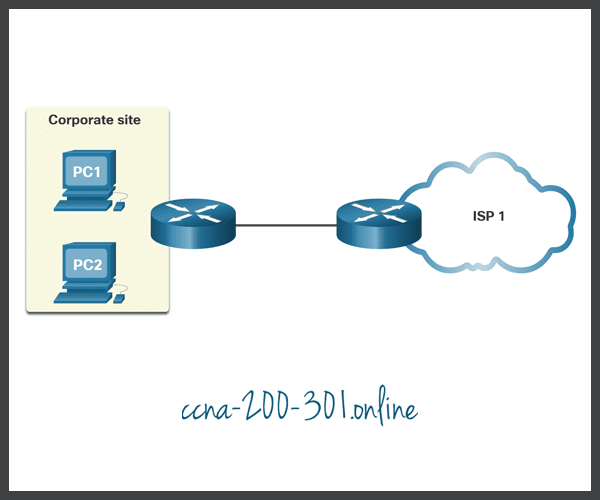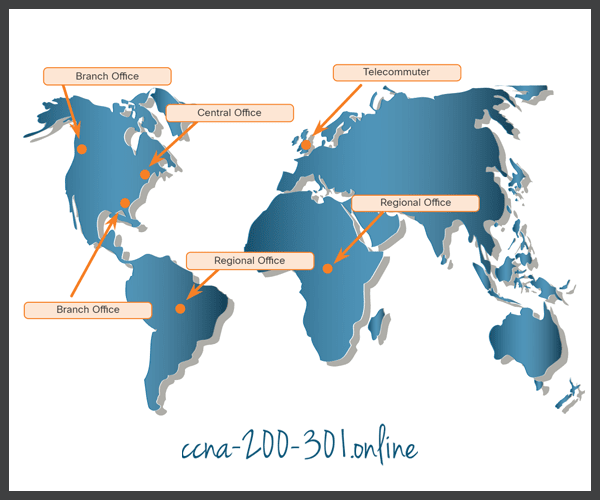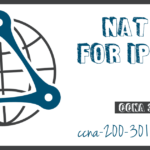Purpose of WANs
Summary
This topic explain the purpose of a WAN. Start learning CCNA 200-301 for free right now!!
Table of Contents
LANs and WANs
Whether at work or at home, we all use Local Area Networks (LANs). However, LANs are limited to a small geographical area.
A Wide Area Network (WAN) is required to connect beyond the boundary of the LAN. A WAN is a telecommunications network that spans over a relatively large geographical area. A WAN operates beyond the geographic scope of a LAN.
In the figure, WAN services are required to interconnect an enterprise campus network to remote LANs at branch sites, telecommuter sites, and remote users.
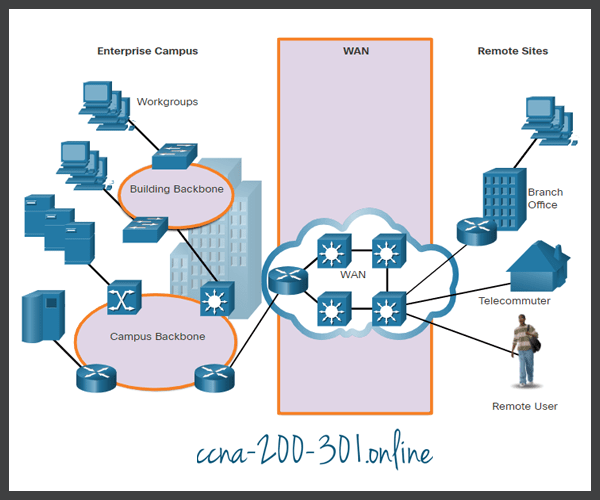
The table highlights differences between LANs and WANs.
| Local Area Networks (LANs) | Wide Area Networks (WANs) |
|---|---|
| LANs provide networking services within a small geographic area (i.e., home network, office network, building network, or campus network). | WANs provide networking services over large geographical areas (i.e., in and between cities, countries, and continents). |
| LANs are used to interconnect local computers, peripherals, and other devices. | WANs are used to interconnect remote users, networks, and sites. |
| A LAN is owned and managed by an organization or home user. | WANs are owned and managed by internet service, telephone, cable, and satellite providers. |
| Other than the network infrastructure costs, there is no fee to use a LAN. | WAN services are provided for a fee. |
| LANs provide high bandwidth speeds using wired Ethernet and Wi-Fi services. | WANs providers offer low to high bandwidth speeds, over long distances using complex physical networks. |
Private and Public WANs
WANs may be built by a variety of different types of organizations, as follows:
- An organization that wants to connect users in different locations
- An ISP that wants to connect customers to the internet
- An ISP or telecommunications that wants to interconnect ISPs
A private WAN is a connection that is dedicated to a single customer. This provides for the following:
- Guaranteed service level
- Consistent bandwidth
- Security
A public WAN connection is typically provided by an ISP or telecommunications service provider using the internet. In this case, the service levels and bandwidth may vary, and the shared connections do not guarantee security.
WAN Topologies
Physical topologies describe the physical network infrastructure used by data when it is travelling from a source to a destination. The physical WAN topology used in WANs is complex and for the most part, unknown to users. Consider a user in New York establishing a video conference call with a user in Tokyo, Japan. Other than the user’s internet connection in New York, it would not be feasible to identify the all of the actual physical connections that are needed to support the video call.
Instead, WAN topologies are described using a logical topology. Logical topologies describe the virtual connection between the source and destination. For example, the video conference call between the user in New York and Japan would be a logical point-to-point connection.
WANs are implemented using the following logical topology designs:
- Point-to-Point Topology
- Hub-and-Spoke Topology
- Dual-homed Topology
- Fully Meshed Topology
- Partially Meshed Topology
Carrier Connections
Another aspect of WAN design is how an organization connects to the internet. An organization usually signs a service level agreement (SLA) with a service provider. The SLA outlines the expected services relating to the reliability and availability of the connection. The service provider may or may not be the actual carrier. A carrier owns and maintains the physical connection and equipment between the provider and the customer. Typically, an organization will choose either a single-carrier or dual-carrier WAN connection.
Evolving Networks
Network requirements of a company can change dramatically as the company grows over time. Distributing employees saves costs in many ways, but it puts increased demands on the network. Not only must a network meet the day-to-day operational needs of the business, but it must be able to adapt and grow as the company changes. Network designers and administrators meet these challenges by carefully choosing network technologies, protocols, and service providers. They must also optimize their networks by using a variety of network design techniques and architectures.
To illustrate differences between network size, we will use a fictitious company called SPAN Engineering as it grows from a small, local, business into a global enterprise. SPAN Engineering, an environmental consulting firm, has developed a special process for converting household waste into electricity and is developing a small pilot project for a municipal government in its local area.
Ready to go! Keep visiting our networking course blog, give Like to our fanpage; and you will find more tools and concepts that will make you a networking professional.