OSPF Packets
Summary
This topic describe the OSPF packet types used in single-area OSPF. Start learning CCNA 200-301 for free right now!!
Table of Contents
Video – OSPF Packets
Click Play in the figure to view a video about OSPF packets.
Types of OSPF Packets
Link-state packets are the tools used by OSPF to help determine the fastest available route for a packet. OSPF uses the following link-state packets (LSPs) to establish and maintain neighbor adjacencies and exchange routing updates. Each packet serves a specific purpose in the OSPF routing process, as follows:
- Type 1: Hello packet – This is used to establish and maintain adjacency with other OSPF routers.
- Type 2: Database Description (DBD) packet – This contains an abbreviated list of the LSDB of the sending router and is used by receiving routers to check against the local LSDB. The LSDB must be identical on all link-state routers within an area to construct an accurate SPF tree.
- Type 3: Link-State Request (LSR) packet – Receiving routers can then request more information about any entry in the DBD by sending an LSR.
- Type 4: Link-State Update (LSU) packet – This is used to reply to LSRs and to announce new information. LSUs contain several different types of LSAs.
- Type 5: Link-State Acknowledgment (LSAck) packet – When an LSU is received, the router sends an LSAck to confirm receipt of the LSU. The LSAck data field is empty.
The table summarizes the five different types of LSPs used by OSPFv2. OSPFv3 has similar packet types.
| Type | Packet Name | Description |
|---|---|---|
| 1 | Hello | Discovers neighbors and builds adjacencies between them |
| 2 | Database Description (DBD) | Checks for database synchronization between routers |
| 3 | Link-State Request (LSR) | Requests specific link-state records from router to router |
| 4 | Link-State Update (LSU) | Sends specifically requested link-state records |
| 5 | Link-State Acknowledgment (LSAck) | Acknowledges the other packet types |
Link-State Updates
Routers initially exchange Type 2 DBD packets, which is an abbreviated list of the LSDB of the sending router. It is used by receiving routers to check against the local LSDB.
A Type 3 LSR packet is used by the receiving routers to request more information about an entry in the DBD.
The Type 4 LSU packet is used to reply to an LSR packet.
A Type 5 packet is used to acknowledge the receipt of a Type 4 LSU.
LSUs are also used to forward OSPF routing updates, such as link changes. Specifically, an LSU packet can contain 11 different types of OSPFv2 LSAs, with some of the more common ones shown in the figure. OSPFv3 renamed several of these LSAs and also contains two additional LSAs.
LSUs Contain LSAs
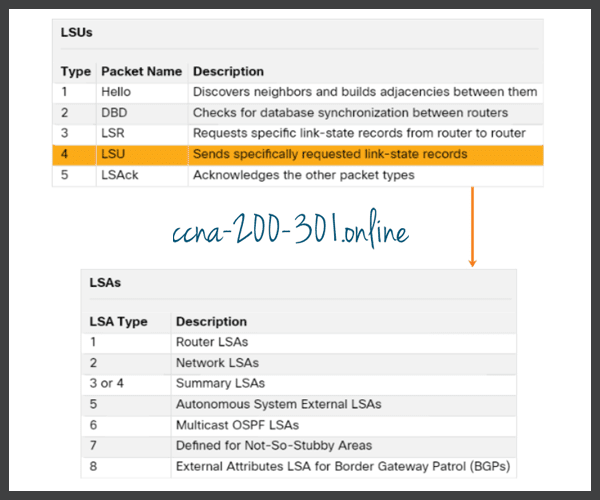
- An LSU contains one or more LSAs.
- LSAs contain route information for destination networks.
Hello Packet
The OSPF Type 1 packet is the Hello packet. Hello packets are used to do the following:
- Discover OSPF neighbors and establish neighbor adjacencies.
- Advertise parameters on which two routers must agree to become neighbors.
- Elect the Designated Router (DR) and Backup Designated Router (BDR) on multiaccess networks like Ethernet. Point-to-point links do not require DR or BDR.
The figure displays the fields contained in the OSPFv2 Type 1 Hello packet.
OSPF Hello Packet Content

Important fields shown in the figure include the following:
- Type – This identifies the type of packet. A value 1 indicates a Hello packet. A value 2 identifies a DBD packet, 3 an LSR packet, 4 an LSU packet, and 5 an LSAck packet.
- Router ID – A 32-bit value expressed in dotted decimal notation (like an IPv4 address) is used to uniquely identify the originating router.
- Area ID – This is the number of the area from which the packet originated.
- Network Mask – This is the subnet mask associated with the sending interface.
- Hello Interval – This specifies the frequency, in seconds, at which a router sends Hello packets. The default Hello interval on multiaccess networks is 10 seconds. This timer must be the same on neighboring routers; otherwise, an adjacency is not established.
- Router Priority – This is used in a DR/BDR election. The default priority for all OSPF routers is 1, but can be manually altered from 0 to 255. The higher the value, the more likely the router becomes the DR on the link.
- Dead Interval – This is the time, in seconds, that a router waits to hear from a neighbor before declaring the neighboring router out of service. By default, the router Dead Interval is four times the Hello interval. This timer must be the same on neighboring routers; otherwise, an adjacency is not established.
- Designated Router (DR) – This is the router ID of the DR.
- Backup Designated Router (BDR) – This is the router ID of the BDR.
- List of Neighbors – This list identifies the router IDs of all adjacent routers.
Ready to go! Keep visiting our networking course blog, give Like to our fanpage; and you will find more tools and concepts that will make you a networking professional.





