Default Route Propagation
Summary
This topic configure OSPF to propagate a default route. Start learning CCNA 200-301 for free right now!!
Table of Contents
Propagate a Default Static Route in OSPFv2
Your network users will need to send packets out of your network to non-OSPF networks, such as the internet. This is where you will need to have a default static route that they can use. In the topology in the figure, R2 is connected to the internet and should propagate a default route to R1 and R3. The router connected to the internet is sometimes called the edge router or the gateway router. However, in OSPF terminology, the router located between an OSPF routing domain and a non-OSPF network is called the autonomous system boundary router (ASBR).
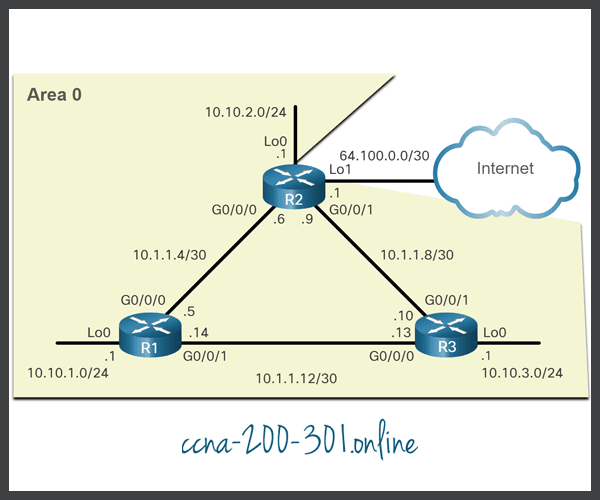
All that is required for R2 to reach the internet is a default static route to the service provider.
To propagate a default route, the edge router (R2) must be configured with the following:
- A default static route using the ip route 0.0.0.0 0.0.0.0 [next-hop-address | exit-intf] command.
- The default-information originate router configuration command. This instructs R2 to be the source of the default route information and propagate the default static route in OSPF updates.
In the following example, R2 is configured with a loopback to simulate a connection to the internet. Then a default route is configured and propagated to all other OSPF routers in the routing domain.
R2(config)# interface lo1 R2(config-if)# ip address 64.100.0.1 255.255.255.252 R2(config-if)# exit R2(config)# ip route 0.0.0.0 0.0.0.0 loopback 1 %Default route without gateway, if not a point-to-point interface, may impact performance R2(config)# router ospf 10 R2(config-router)# default-information originate R2(config-router)# end R2#
Verify the Propagated Default Route
You can verify the default route settings on R2 using the show ip route command. You can also verify that R1 and R3 received a default route.
Notice that the route source on R1 and R3 is O*E2, signifying that it was learned using OSPFv2. The asterisk identifies this as a good candidate for the default route. The E2 designation identifies that it is an external route. The meaning of E1 and E2 is beyond the scope of this module.
Packet Tracer – Propagate a Default Route in OSPFv2
In this activity, you will configure an IPv4 default route to the internet and propagate that default route to other OSPF routers. You will then verify the default route is in downstream routing tables and that hosts can now access a web server on the internet.
Ready to go! Keep visiting our networking course blog, give Like to our fanpage; and you will find more tools and concepts that will make you a networking professional.





