The Network Layer
Summary
This topic explain how the network layer uses IP protocols for reliable communications. Start learning CCNA 200-301 for free right now!!
Table of Contents
The Network Layer
The network layer, or OSI Layer 3, provides services to allow end devices to exchange data across networks. As shown in the figure, IP version 4 (IPv4) and IP version 6 (IPv6) are the principle network layer communication protocols. Other network layer protocols include routing protocols such as Open Shortest Path First (OSPF) and messaging protocols such as Internet Control Message Protocol (ICMP).
Network Layer Protocols
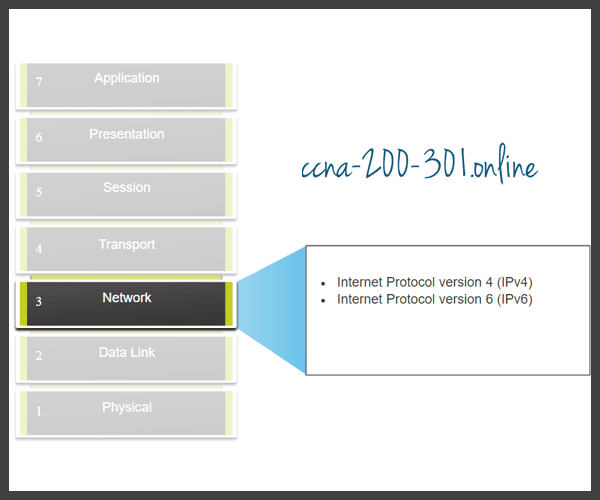
To accomplish end-to-end communications across network boundaries, network layer protocols perform four basic operations:
- Addressing end devices – End devices must be configured with a unique IP address for identification on the network.
- Encapsulation – The network layer encapsulates the protocol data unit (PDU) from the transport layer into a packet. The encapsulation process adds IP header information, such as the IP address of the source (sending) and destination (receiving) hosts. The encapsulation process is performed by the source of the IP packet.
- Routing – The network layer provides services to direct the packets to a destination host on another network. To travel to other networks, the packet must be processed by a router. The role of the router is to select the best path and direct packets toward the destination host in a process known as routing. A packet may cross many routers before reaching the destination host. Each router a packet crosses to reach the destination host is called a hop.
- De-encapsulation – When the packet arrives at the network layer of the destination host, the host checks the IP header of the packet. If the destination IP address within the header matches its own IP address, the IP header is removed from the packet. After the packet is de-encapsulated by the network layer, the resulting Layer 4 PDU is passed up to the appropriate service at the transport layer. The de-encapsulation process is performed by the destination host of the IP packet.
Unlike the transport layer (OSI Layer 4), which manages the data transport between the processes running on each host, network layer communication protocols (i.e., IPv4 and IPv6) specify the packet structure and processing used to carry the data from one host to another host. Operating without regard to the data carried in each packet allows the network layer to carry packets for multiple types of communications between multiple hosts.
Click Play in the figure to view an animation that demonstrates the exchange of data.

IP Encapsulation
IP encapsulates the transport layer (the layer just above the network layer) segment or other data by adding an IP header. The IP header is used to deliver the packet to the destination host.
The figure illustrates how the transport layer PDU is encapsulated by the network layer PDU to create an IP packet.
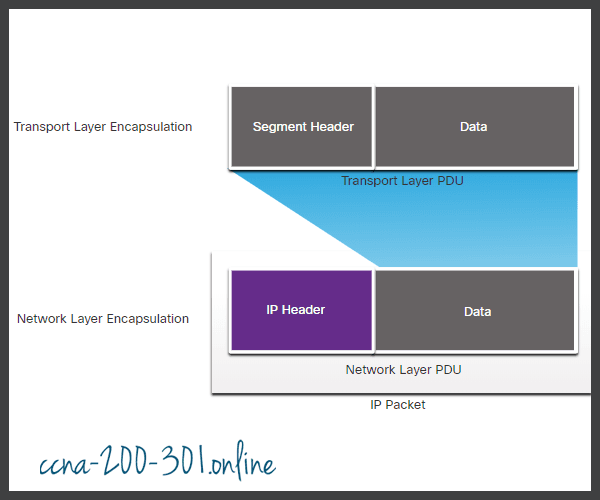
The process of encapsulating data layer by layer enables the services at the different layers to develop and scale without affecting the other layers. This means the transport layer segments can be readily packaged by IPv4 or IPv6 or by any new protocol that might be developed in the future.
The IP header is examined by Layer 3 devices (i.e., routers and Layer 3 switches) as it travels across a network to its destination. It is important to note, that the IP addressing information remains the same from the time the packet leaves the source host until it arrives at the destination host, except when translated by the device performing Network Address Translation (NAT) for IPv4.
Routers implement routing protocols to route packets between networks. The routing performed by these intermediary devices examines the network layer addressing in the packet header. In all cases, the data portion of the packet, that is, the encapsulated transport layer PDU or other data, remains unchanged during the network layer processes.
Characteristics of IP
IP was designed as a protocol with low overhead. It provides only the functions that are necessary to deliver a packet from a source to a destination over an interconnected system of networks. The protocol was not designed to track and manage the flow of packets. These functions, if required, are performed by other protocols at other layers, primarily TCP at Layer 4.
These are the basic characteristics of IP:
- Connectionless – There is no connection with the destination established before sending data packets.
- Best Effort – IP is inherently unreliable because packet delivery is not guaranteed.
- Media Independent – Operation is independent of the medium (i.e., copper, fiber-optic, or wireless) carrying the data.
Connectionless
IP is connectionless, meaning that no dedicated end-to-end connection is created by IP before data is sent. Connectionless communication is conceptually similar to sending a letter to someone without notifying the recipient in advance. The figure summarizes this key point.
Connectionless – Analogy
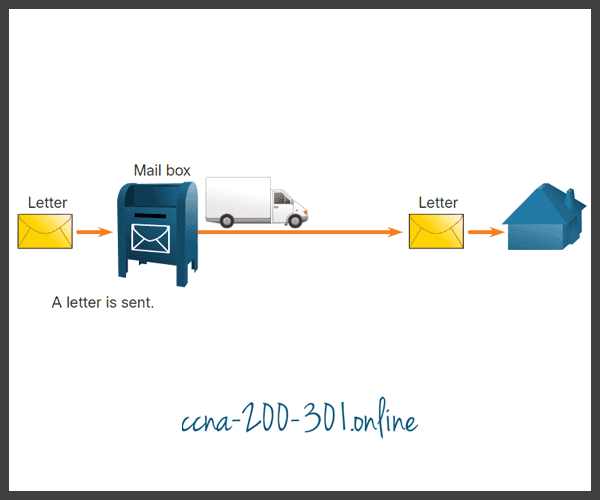
Connectionless data communications work on the same principle. As shown in the figure, IP requires no initial exchange of control information to establish an end-to-end connection before packets are forwarded.
Connectionless – Network

Best Effort
IP also does not require additional fields in the header to maintain an established connection. This process greatly reduces the overhead of IP. However, with no pre-established end-to-end connection, senders are unaware whether destination devices are present and functional when sending packets, nor are they aware if the destination receives the packet, or if the destination device is able to access and read the packet.
The IP protocol does not guarantee that all packets that are delivered are, in fact, received. The figure illustrates the unreliable or best-effort delivery characteristic of the IP protocol.

As an unreliable network layer protocol, IP does not guarantee that all sent packets will be received. Other protocols manage the process of tracking packets and ensuring their delivery.
Media Independent
Unreliable means that IP does not have the capability to manage and recover from undelivered or corrupt packets. This is because while IP packets are sent with information about the location of delivery, they do not contain information that can be processed to inform the sender whether delivery was successful. Packets may arrive at the destination corrupted, out of sequence, or not at all. IP provides no capability for packet retransmissions if errors occur.
If out-of-order packets are delivered, or packets are missing, then applications using the data, or upper layer services, must resolve these issues. This allows IP to function very efficiently. In the TCP/IP protocol suite, reliability is the role of the TCP protocol at the transport layer.
IP operates independently of the media that carry the data at lower layers of the protocol stack. As shown in the figure, IP packets can be communicated as electronic signals over copper cable, as optical signals over fiber, or wirelessly as radio signals.
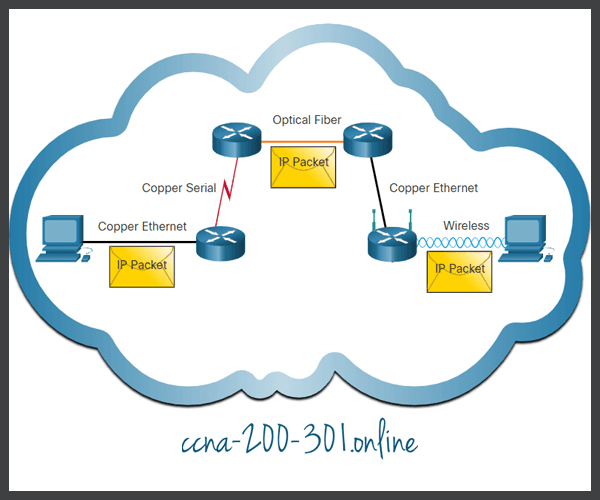
IP packets can travel over different media.
The OSI data link layer is responsible for taking an IP packet and preparing it for transmission over the communications medium. This means that the delivery of IP packets is not limited to any particular medium.
There is, however, one major characteristic of the media that the network layer considers: the maximum size of the PDU that each medium can transport. This characteristic is referred to as the maximum transmission unit (MTU). Part of the control communication between the data link layer and the network layer is the establishment of a maximum size for the packet. The data link layer passes the MTU value up to the network layer. The network layer then determines how large packets can be.
In some cases, an intermediate device, usually a router, must split up an IPv4 packet when forwarding it from one medium to another medium with a smaller MTU. This process is called fragmenting the packet, or fragmentation. Fragmentation causes latency. IPv6 packets cannot be fragmented by the router.
Ready to go! Keep visiting our networking course blog, give Like to our fanpage; and you will find more tools and concepts that will make you a networking professional.





