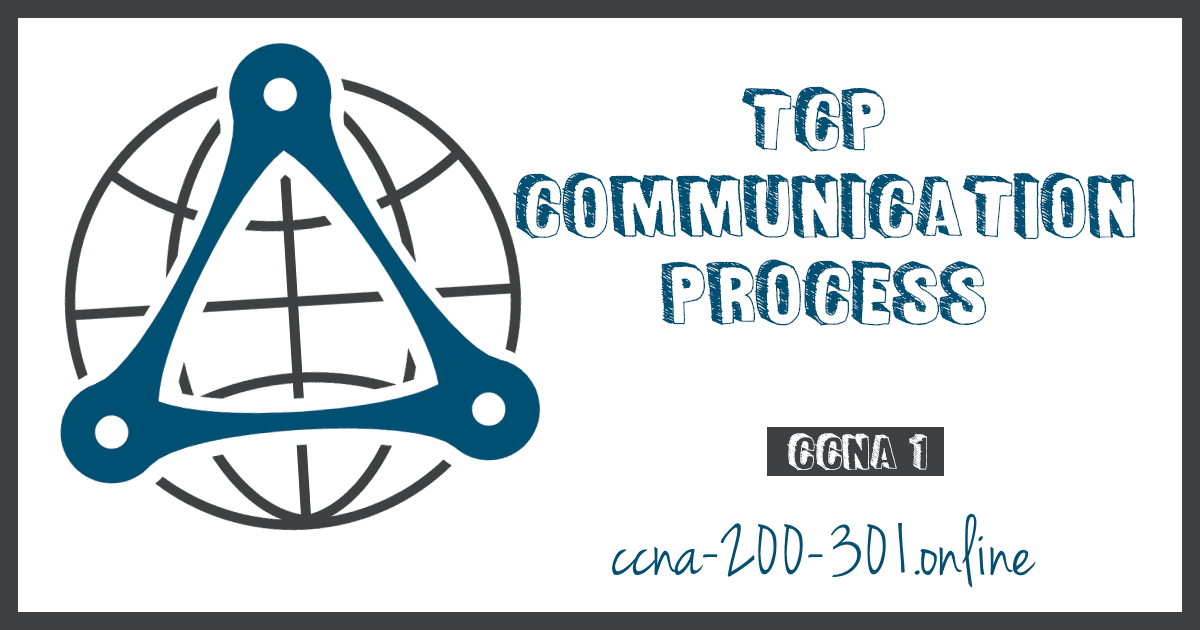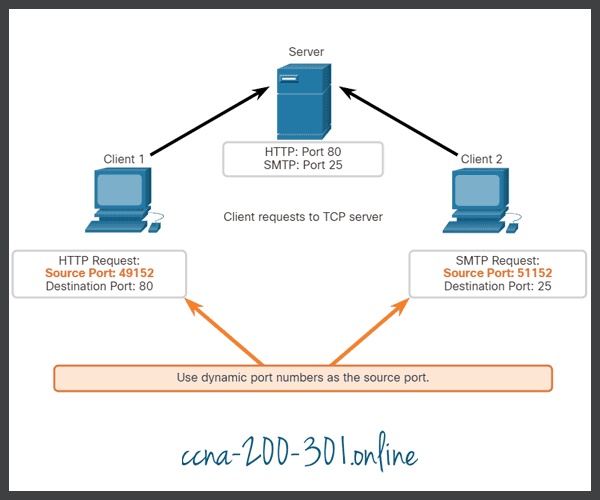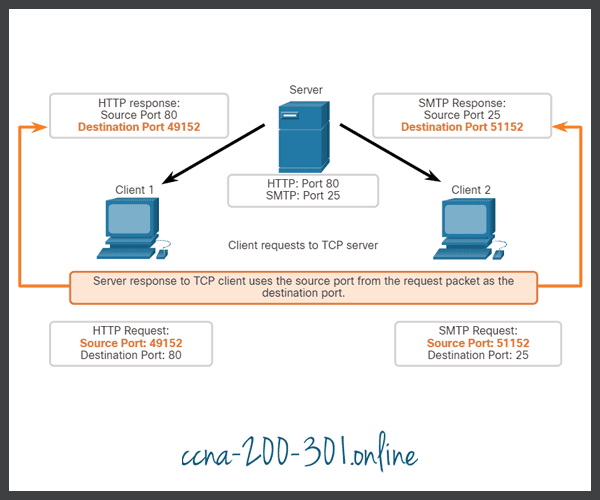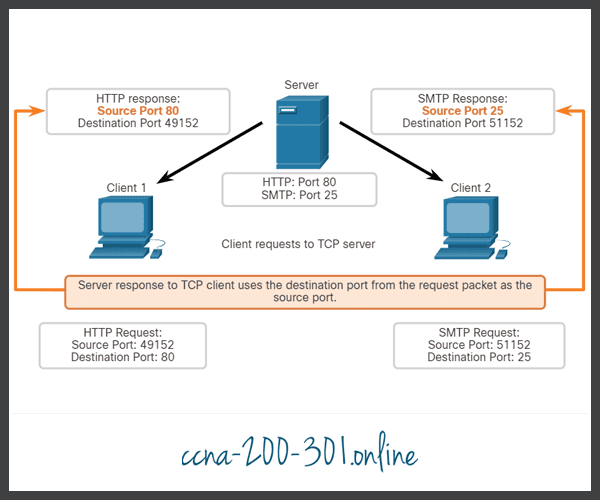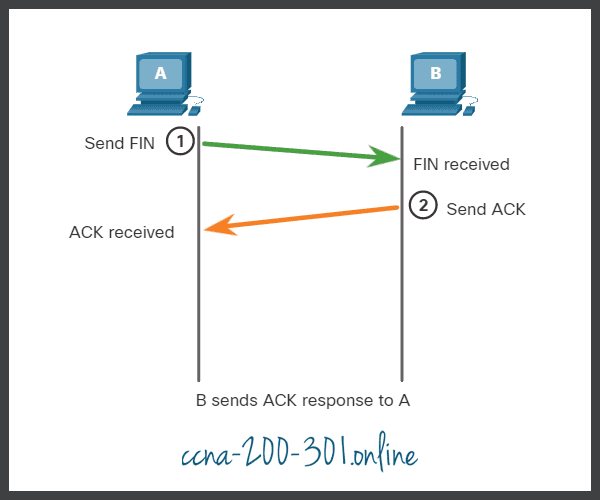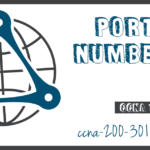TCP Communication Process
Summary
This topic explain how TCP session establishment and termination processes facilitate reliable communication. Start learning CCNA 200-301 for free right now!!
Table of Contents
TCP Server Processes
You already know the fundamentals of TCP. Understanding the role of port numbers will help you to grasp the details of the TCP communication process. In this topic, you will also learn about the TCP three-way handshake and session termination processes.
Each application process running on a server is configured to use a port number. The port number is either automatically assigned or configured manually by a system administrator.
An individual server cannot have two services assigned to the same port number within the same transport layer services. For example, a host running a web server application and a file transfer application cannot have both configured to use the same port, such as TCP port 80.
An active server application assigned to a specific port is considered open, which means that the transport layer accepts, and processes segments addressed to that port. Any incoming client request addressed to the correct socket is accepted, and the data is passed to the server application. There can be many ports open simultaneously on a server, one for each active server application.
Ready to go! Keep visiting our networking course blog, give Like to our fanpage; and you will find more tools and concepts that will make you a networking professional.